-
Products
Products
- Map and Data
- APIs and SDKs
APIs and SDKs
-
See all APIs

Explore our entire suite of APIs & SDKs
Maps
SDKs for maps and traffic
Search & Geocoding
APIs for search and discovery
-
Routes & Navigation
APIs to solve complex routing problems
-
Navigation SDK
Connected embedded navigation
Mobility & Tracking
SDK to enable live location in your apps
-
Global APIs
Maps, search, routes for 238 nations
Personalisation SDK
Hyperlocal, personalised O2O marketing
-
Optimisation APIs & SDKs
Route planning & optimisation
GIS and Analytics APIs
GeoBI meets Location AI
Workmate APIs
Field force automation APIs
Mappls App URLs
Embed maps, navigation in your apps
NaviMaps SDK APIs
Hybrid navgation for embedded systems
-
See all
APIs
-
- GIS, Analytics and AI
- IoT and Automation
- Navigation and Mobility
- Digital Twin
- Consumers
- Developers
- Solutions
SolutionsBy Vertical
- Consumer
- Developers
- Developers
Developers
- Map APIs & SDKs
Maps
SDKs for maps and traffic
Personalisation SDK
Hyperlocal, personalised O2O marketing
Search & Geocoding
APIs for search and discovery
-
Routes & Navigation
APIs to solve complex routing problems
-
Navigation SDK
Connected embedded navigation
-
Optimisation APIs & SDKs
Route planning & optimisation
RealView APIs (coming soon)
APIs for 360° panoramic images
- Analytics APIs
- Telematics APIs & SDKs
- Mappls Apps APIs & SDKs
- Advanced APIs & SDKs
- Use Cases
- Documentation
- Demos
- Map APIs & SDKs
- Company
- Resources
- Investors
- Contact us

Search your 6 digit
Mappls pin
Enter the known mappls pin on the search bar and select the only result.
Know everything that you want to know about the place.
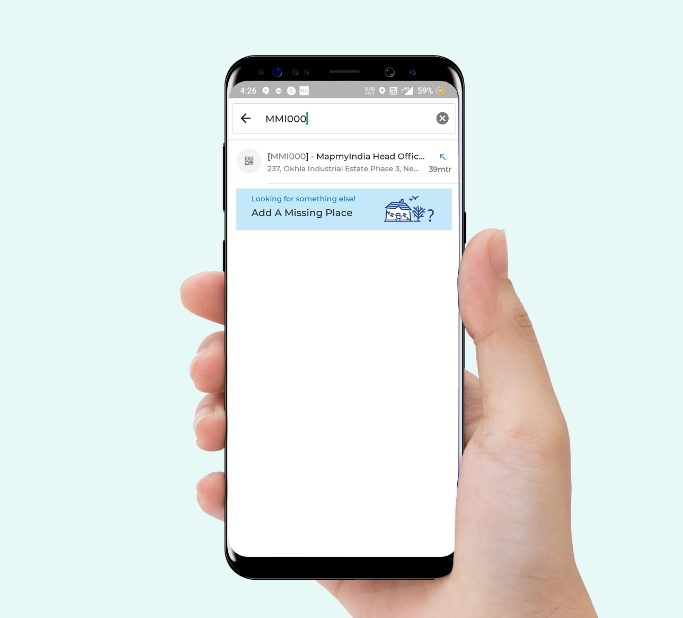


Navigate to any
Mappls Pin
Enter the known mappls pin on the search bar and select the Only result.
Click on the Direction button and Start your trip.

Create your own
Mappls Pin
Click on the Hamburger Menu Button.
Click on Get Mappls Pin
Move the marker to the desired location.
Click on Create Mappls Pin.
Enter all the necessary details
Creat your Mappls Pin



Share Mappls Pin
Search the Place that you want to share.
Click on the Mappls Pin Link from the Place Card.
Now share it via any platform that you want to share.

Save the Mappls Pin
Search the Place or Mappls Pin that you want to Save
Scroll up the Place Detail Page
Click on the Save Button Save it on your preferred list.
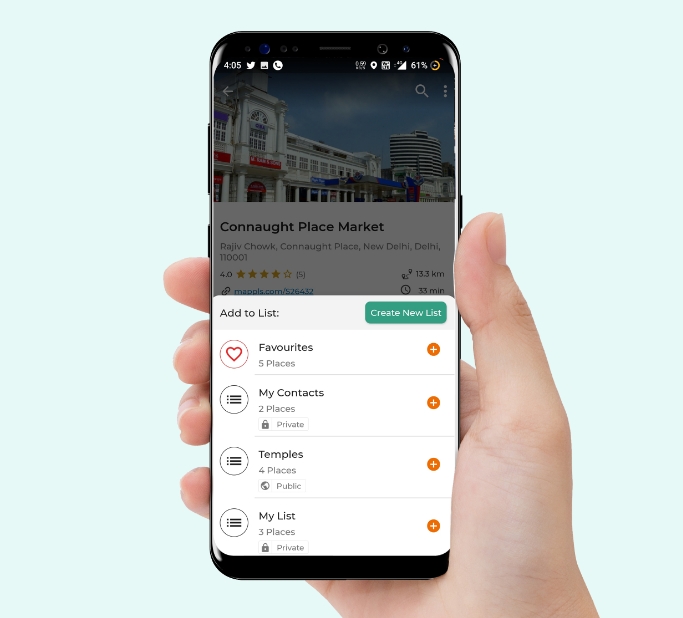
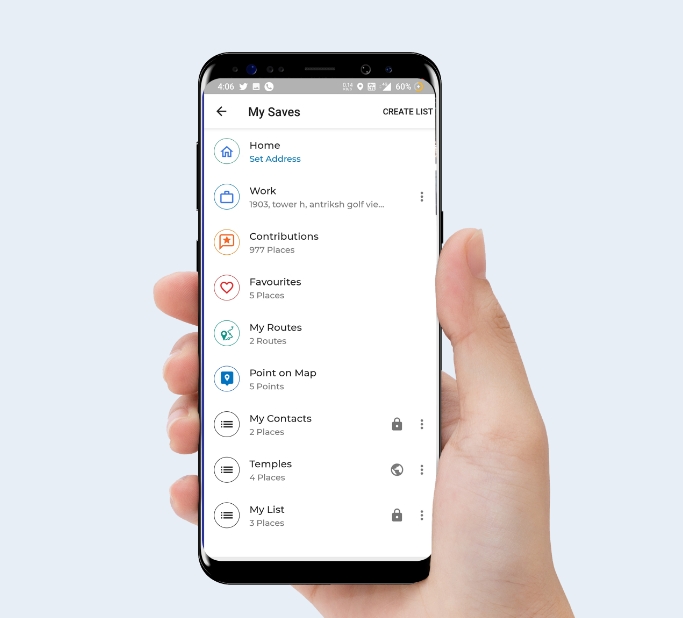

View your Saved Mappls Pin
Click on the Hamburger Menu Button
Click on My Saves and open the list.
View the Saved Places.

Claim your Mappls Pin
Search the Place or Mappls Pin that you want to Claim.
Scroll up the Place Detail Page. Click on Claim Now
Enter all the Valid Details and images.
Submit and then click on Ok.


Personalisation SDK, by Mappls, is India's first O2O engagement tool that can 3X your customer engagement, retention and conversion.
There's so much that Mappls MapmyIndia can do for your enterprise or individual requirements. Explore our website to learn more or request a callback/email if you'd like us to connect with you.


